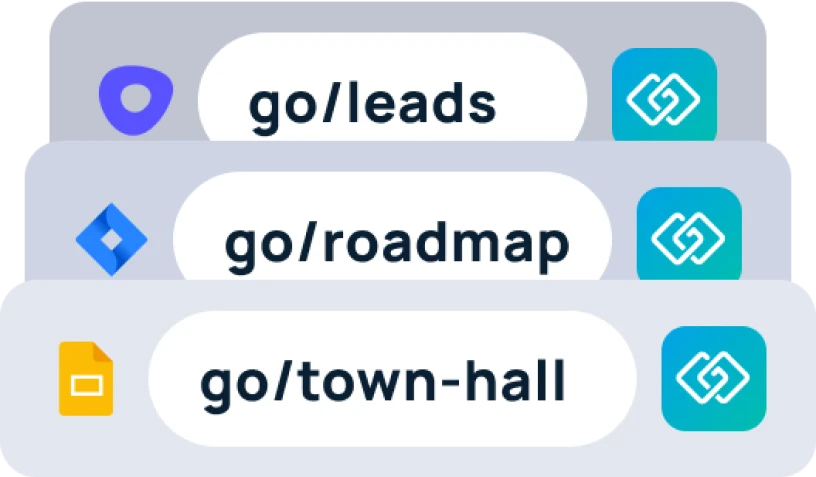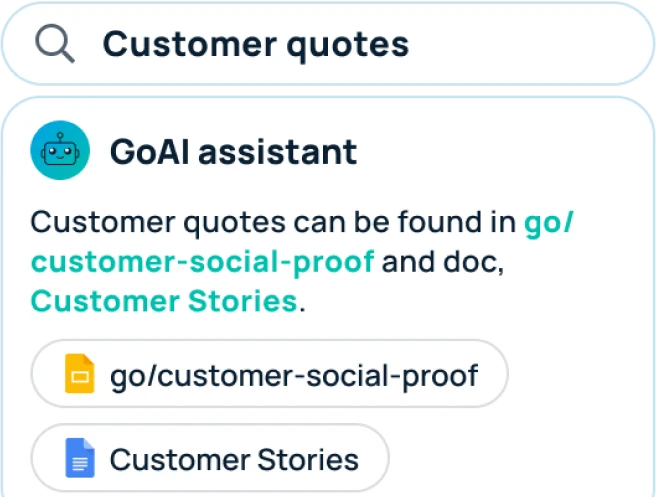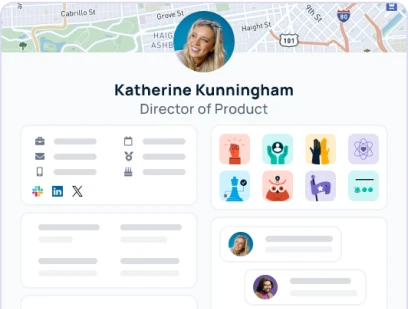GoSearch is a great tool for teams and companies of all sizes to help search for different resources. Whether you are trying to find that one resource your manager said was important for a project, or you are looking for all the resources related to a specific topic, GoSearch is there to ease the search. With all of your important resources being able to be searched within one tool, it is good to know who has access to these resources.
In order to search through your resources, a user must have created a GoSearch account with the same email domain that the company is on. Anyone who does not share an email domain will be placed in a different workspace with their own set of resources.
What if the resource I’m sharing isn’t meant to be shared with everyone
If you have a resource that has specific permissions to access it, those permissions will remain. GoSearch does not have access to change the permissions of your resources. An example is if you want a Google doc to only be visible to certain team members. Anyone who is not given permission to that Google doc will still not be able to access that document.