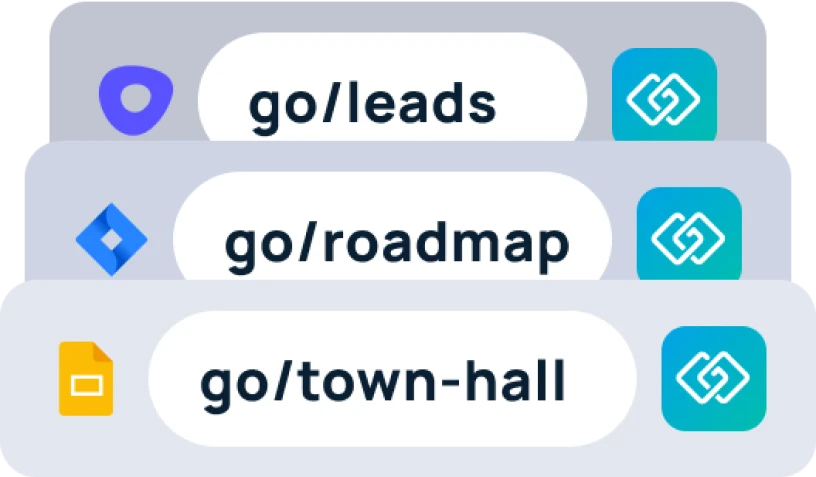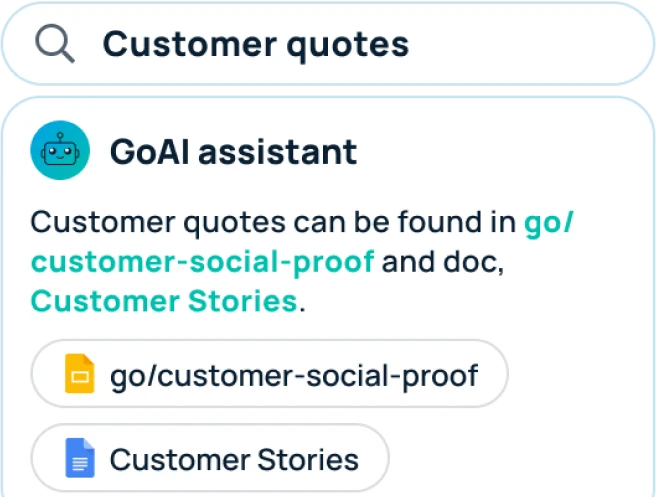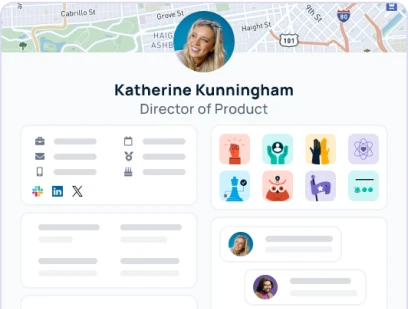GoSearch allows for teams to have all their tools and resources easily accessible within one place. Although most resources will be accessible to all team members, there are ones that will be specific to a user. These are called your personal data connectors. Your personal data connectors can be found by heading to the “data connectors” page from your dashboard, and making sure you’re on the “Personal connectors” tab. One of the available personal data connectors within GoSearch is Microsoft Teams.
With the Teams integration, you will quickly be able to search for messages that are specific to your search term.

Adding the Microsoft Teams Personal Data Connector
In order to add the Microsoft Teams personal data connector, you will need to head to your GoSearch dashboard. If you are using the new tab takeover experience via the GoSearch extension, you can quickly navigate here by clicking on the GoSearch logo. Once on the dashboard, look for “data connectors” on the left column of the dashboard. This will open up the page for your Personal Data connectors. Once here, look for the connector labeled Microsoft Teams. Click the “connect” button and follow the prompted steps in order to get connected.
Questions?
If you have any questions about our Microsoft Teams personal data connector, or any of our other features, please reach out to support@gosearch.ai. Additionally, you can access our help center here for more information about the GoSearch platform.