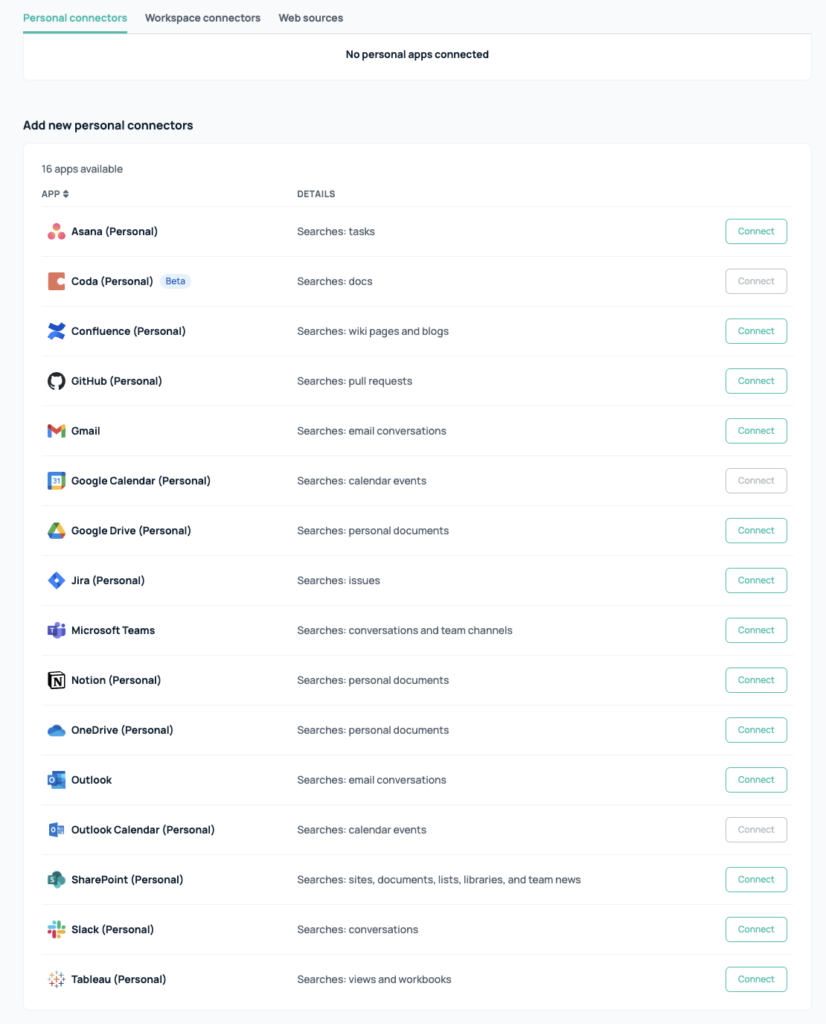GoSearch allows teams to access all their tools and resources within one centralized location. The more tools you have connected, the more benefits you can receive from using GoSearch. Although most tools are able to be connected by an admin, there are specific tools that individual users can connect to.
These are called your personal data connectors. Personal connectors will allow queries to search through your company’s indexed data, and your data (in those various personal connections) will be pulled in real time. We will not index your personal information, and no one else will be able to access that data. It is only available to you or anyone else who connects their own personal connectors AND has access to the same resources.
To connect your personal data connectors, head to your GoSearch dashboard and hit “data connectors” on the left-hand rail. It will automatically open into “personal connectors,” and you can choose which apps you’d like to connect. Hit connect, and once connected, you can immediately begin your searches.