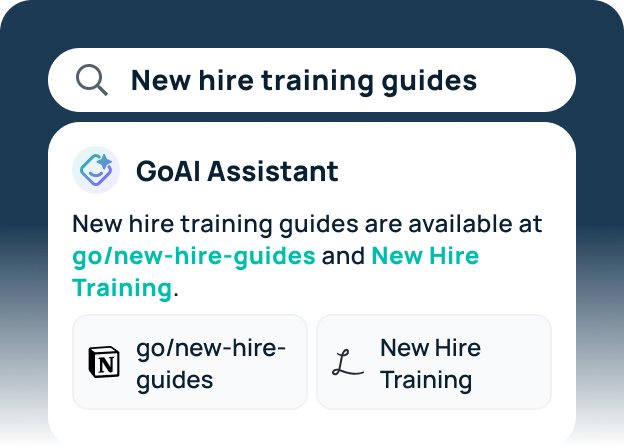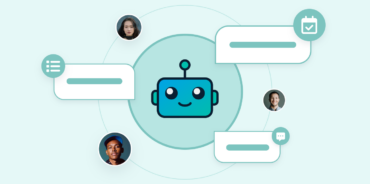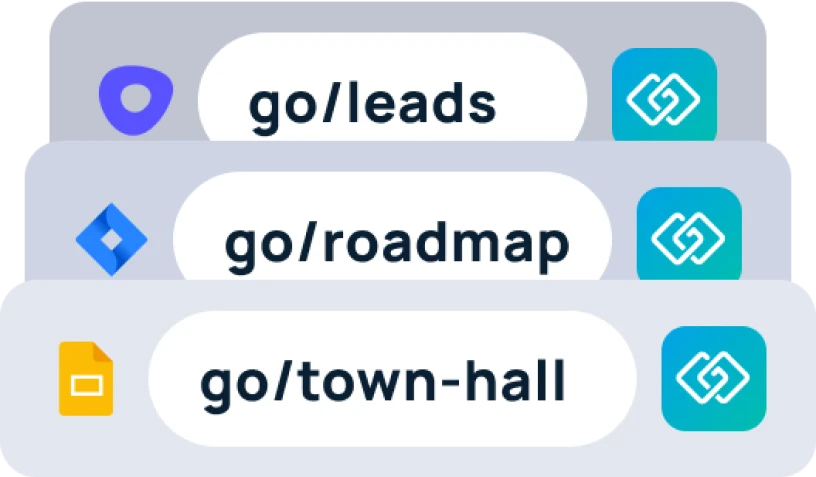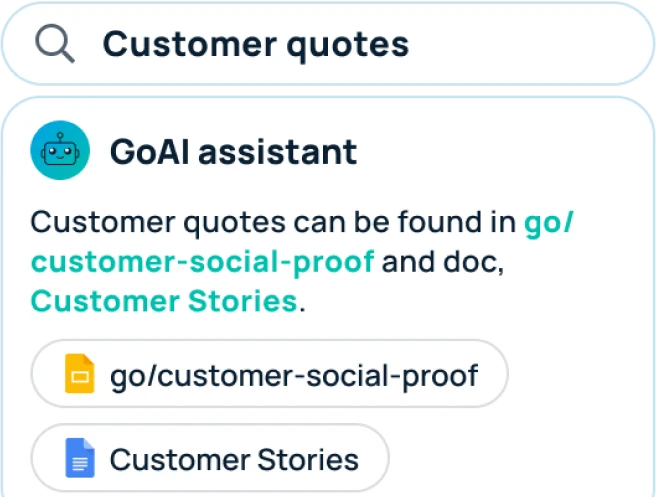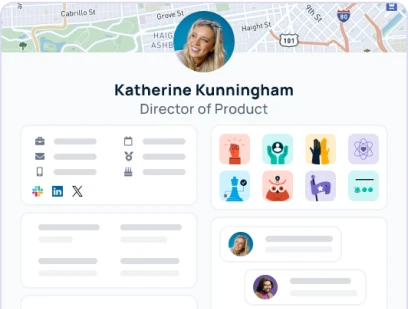Navigating through technical documentation, system logs, and project management tools is time-consuming. And while you search for what you need, the work day isn’t just ticking away for you — but for the employees awaiting your help.
The faster you are able to resolve IT issues, the faster the whole company can get back to more important work.
This is why your IT team needs streamlined ways to find knowledge and resolve issues.
GoSearch can help you with just that. IT teams use this AI-powered tool to:
- Find the resources needed to resolve issues quickly
- Enable employees to instantly find IT answers on their own
- Learn the status of support tickets without searching
Ready to learn how? 👇 Keep reading for an intro to GoSearch and its IT-specific benefits.
What is GoSearch?
GoSearch is an enterprise search solution that provides employees with seamless access to company-wide resources through a unified search interface. Think of it as Google Search — but for all of your workplace knowledge. Powered by GenAI, it generates valuable insights and surfaces company-wide resources in seconds.
Here are key GoSearch features that IT teams love:
- Customizable enterprise search – connect workplace apps and personal data sources
- Industry-leading security to safeguard your company’s data and privacy
- Generative AI chatbot for conversational search and intelligent assistance
- A new tab experience where you can search, post announcements, and jump into a meeting without breaking your flow
- Insightful search analytics to pinpoint high-impact resources and information gaps

How GoSearch boosts IT team efficiency
86% of IT leaders expect generative AI to soon play a prominent role at their organizations. Here are some examples of what that can look like with AI-powered GoSearch:
⚡️Resolve issues at lightning speed
GoSearch connects all your IT knowledge across drives, apps, tickets, and chat channels. With just a simple search, AI can leverage related issues, relevant context, and even people data, so you can answer questions faster than ever before.
Ex: Jack, an IT manager, needs to check on a support ticket submitted by Alli to see what the current status is. Rather than searching through their internal ticketing system, he simply types “What is the status of Alli’s ticket” into GoSearch. GoSearch pulls information from the ticketing system to give Jack a full update.
🔎 Empower employees to find instant answers
Let’s face it — even if you tried, it would be impossible to be available 24/7 to help solve tech issues. With GoSearch, employees are enabled to instantly find answers on their own. GoAI, an interactive chatbot, can pull information from existing IT documentation and get employees the resolutions they need.
Ex: Jenny needs help resetting her password. She’s on the West Coast, but she knows a lot of the IT team is on the East Coast and may not be available. To get the help she needs, she chats with GoAI and types “how to reset my password.” GoAI instantly responds with the exact instructions she needs to fix the problem herself.
🔒Protect data and enable secure information access
71% of IT decision-makers are hesitant to use GenAI because it can introduce new security threats to their data. Fortunately, GoSearch makes your resources searchable without compromising on security. Permission-aware access surfaces only authorized info in connected apps, and only publicly available information within connected apps is indexed. We also give you the option to bring your own LLM API key or cloud (BYOC).
Ex: Jen is looking for a certain HR resource and searches using keywords that are related to confidential documents. Since Jen doesn’t have access to these documents, GoSearch keeps the confidential information safe and secure.
🔮Discover knowledge gaps and verify accuracy
GoSearch isn’t just for finding resources – it can also help you discover gaps in IT documentation. The Analytics page highlights popular queries so you can ensure you have resources for all commonly asked questions. GoSearch also lets users verify new resources and deprecate old ones, so the latest information is surfaced at the top of search results.
Ex: Gloria was tasked with updating IT documentation and addressing major gaps. Using GoSearch Analytics, she sees the most popular queries and ensures they have resources to address these questions. Once she’s created new documentation, she marks it as “Verified” and depreciates old documentation — so employees see the most up-to-date information.
👋 Seamlessly onboard new IT members
GoSearch helps new hires deal with information overload. They don’t have to remember every aspect of their training, since they can use GoSearch to find resources, clarify certain protocols, and surface company information – from core values to PTO policy.
Ex: Anthony just finished a busy onboarding week of team meetings and software setup. He can’t remember all the information thrown his way, but he can use GoSearch to retrieve helpful answers like “Where is the IT training doc?” or “Who can help me with an HR question?”
GoLinks + GoSearch for IT
GoSearch helps you surface new information and insights instantly. But when you already know what you’re looking for, GoLinks is the fastest way to access and share resources.
Together, these two knowledge-discovery tools help employees be more productive. Here’s how you can get answers from ![]() GoSearch, then use
GoSearch, then use ![]() GoLinks for lightning-fast IT workflows:
GoLinks for lightning-fast IT workflows:
 “How do I reset my password?” →
“How do I reset my password?” →  go/passwordreset
go/passwordreset “How do I submit an IT request?” →
“How do I submit an IT request?” →  go/helpdesk
go/helpdesk “Where’s my onboarding information?” →
“Where’s my onboarding information?” →  go/it-training
go/it-training “Where can I find ticket 309 status?” →
“Where can I find ticket 309 status?” →  go/zendesk
go/zendesk
GoSearch: A powerful solution for IT efficiency
Don’t leave your employees stranded – help them confidently navigate IT issues with GoSearch.
Ready to improve IT efficiency? Book a demo to learn how GoSearch can help you reach your goals.
Search across all your apps for instant AI answers with GoSearch
Schedule a demo