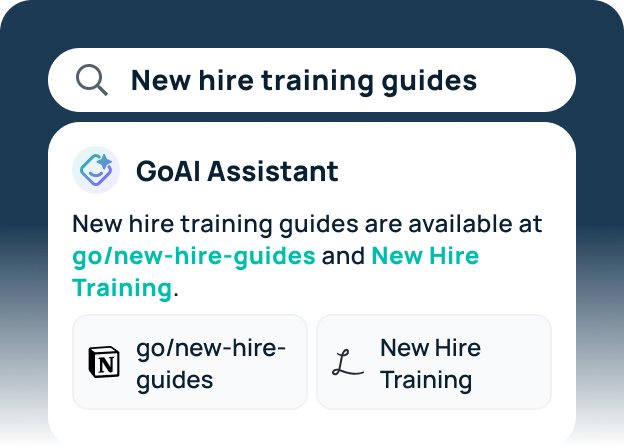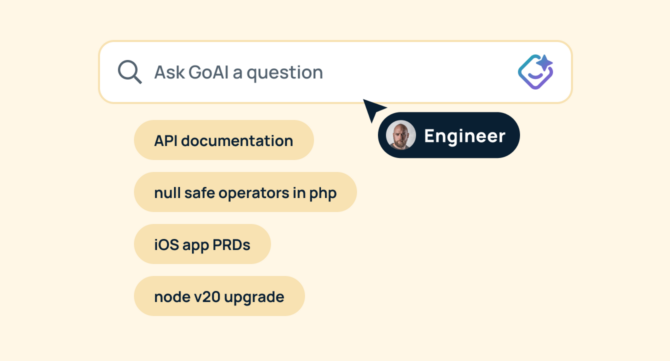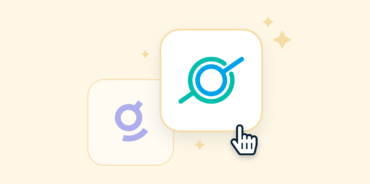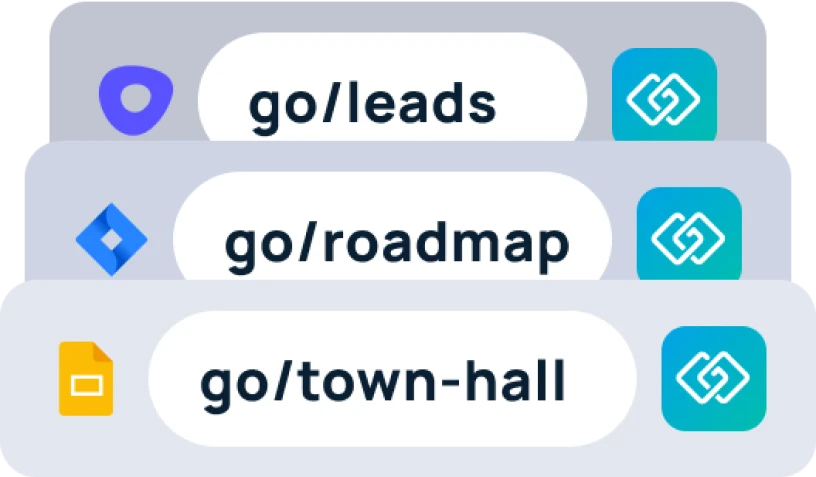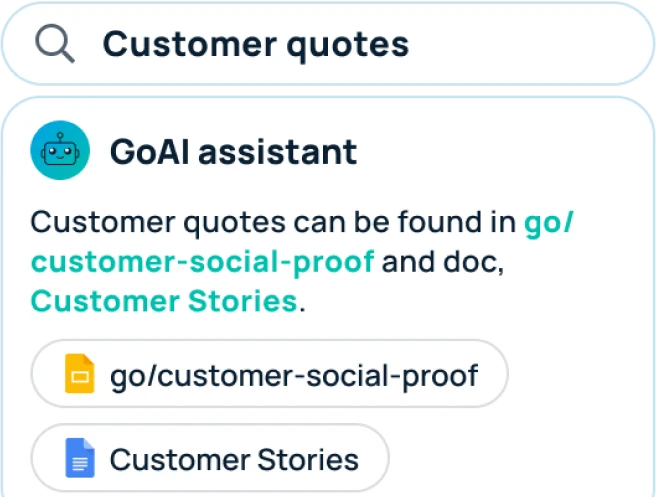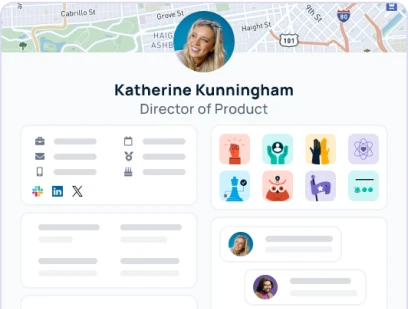Engineering teams require quick access to the right information to solve complex problems, make informed decisions, and deliver high-quality solutions.
However, navigating a vast tech stack of design documents, technical specifications, and project data can be overwhelming.
That’s where enterprise search tools (like GoSearch!) come into play. For engineers, mastering the art of search prompts can streamline workflows and enhance productivity.
In this article, we’ll explore how engineering teams can leverage enterprise search prompts within GoSearch to boost efficiency. We’ll also share practical tips for creating tailored search prompts for popular engineering questions.
What is GoSearch, and how does it help engineering teams?
GoSearch is an AI-powered enterprise search tool designed to help organizations quickly locate critical information. Whether you’re searching through technical documentation, code repositories, design specifications, or internal wikis, GoSearch’s intuitive interface and advanced search capabilities make it easy to find the most relevant information.
GoSearch for engineering teams is especially valuable because it enables you to retrieve real-time insights on code versions, project progress, design guidelines, and more—all with a few well-structured search prompts.
With its natural language processing (NLP) capabilities, GoSearch can understand complex technical queries and deliver targeted results, helping engineers resolve issues faster and with greater accuracy.
Best practices for using enterprise search prompts
Crafting effective search prompts is essential for maximizing the benefits of enterprise search tools. By asking the right questions and using precise keywords, you can zero in on the exact information you need. Here are a few best practices:
- Be specific: Include project names, version numbers, or module identifiers to narrow down results.
- Use filters: Leverage date ranges, file types, or specific repositories to refine your search.
- Phrase queries as questions: Engineering-specific questions often yield the most accurate results.
- Test and refine: If your query or prompt doesn’t return the results you need, try modifying your parameters or including additional context.
Enterprise search prompt examples for engineering teams
To help you get started, here are some enterprise search prompt categories tailored to engineering teams. Each category includes practical prompt ideas to inspire your search queries.
1. Technical documentation prompts
Quick access to technical documents is crucial for engineers working on designs or troubleshooting issues. These prompts will help you find the right documents quickly:
- “Retrieve the latest technical specification for [Component]. Surface any recent updates, revisions, or known issues related to [Component] that could impact its implementation or performance”
- “Locate design guidelines for [Project], including architectural specifications, coding standards, and version control practices. Focus on documents from [Time Period] and filter for resources related to [Technology Stack]”
- “Summarize changes in the [Module] design since [Version]. Filter results based on documentation from [Release Time Period] and prioritize information related to [Team/Department]”
- “Analyze compatibility documentation between [Product A] and [Product B], including details on API integrations, supported configurations, and known issues”
- “Compile best practices for integrating [Technology] with [System]. Ensure that the practices adhere to [Security Standard] and [Scalability Criteria]. Prioritize resources that focus on [Deployment Method]”
2. Code and repository search prompts
Locating specific code snippets, libraries, or past commits can save valuable time. These prompts focus on code repositories and version control:
- “Search for the latest commits in [Repository] within the [Branch]. Provide the commit details including author, date, and a summary of changes made”
- “Analyze the code repository for [Project] focusing on recent pull requests from [Date Range]. Summarize code changes by categorizing them into feature updates, bug fixes, and performance improvements”
- “Locate examples of error handling in [Programming Language] in the [Project] repository. Provide details on how errors are logged or managed, including any related documentation or comments in the code”
- “Retrieve all documentation, setup guides, and code examples related to the integration of the [Open Source Library] in the context of [Project]. Highlight key design decisions, performance benchmarks, and any unresolved technical debt”
- “Compile bug fixes related to [Feature] in [Version] of the [Project] code repository. Focus on identifying changes made between [Start Date] and [End Date], and categorize the fixes by severity”
3. Project management prompts
Staying updated on project timelines and deliverables is essential for engineering efficiency. Use these prompts to retrieve relevant project management information:
- “Retrieve the current status of [Project], including ongoing work, recent updates, and key milestones. Analyze recent pull requests from [Date Range], and categorize the code changes into feature updates, bug fixes, and performance improvements”
- “Locate task assignments for [Sprint], focusing on tasks assigned to [Team Name or Member]. Categorize tasks by status and include relevant details such as priority level, estimated time to completion, and dependencies”
- “Compile design review notes for [Project] from the past [Time Period]. Organize the notes by reviewer feedback, categorizing them into actionable items, suggestions, and concerns”
- “Summarize upcoming milestones for [Project]. Provide detailed information about each milestone, including its objectives, associated deliverables, and key team members responsible. Link related tasks, pull requests, or tickets”
- “Analyze the project timeline for the [Feature] development, including key milestones, deadlines, and progress reports from [Start Date] to [End Date]”
4. Collaboration and meeting notes prompts
Effective collaboration requires easy access to team communications and meeting notes. These prompts help retrieve collaboration history:
- “Compile the meeting minutes for [Project] from [Date], and categorize them by the primary topics discussed. Highlight any action items or decisions made during the meeting, as well as any linked follow-up tasks or deadlines”
- “Summarize action items from the last design review meeting for [Project]. Include all assigned action items categorized by [Team or Department] and specify their priority level and deadline”
- “Analyze technical discussions about [Technology] with the development team from [Date Range], focusing on key topics such as architectural decisions, implementation strategies, and challenges encountered”
- “Locate emails related to the [Feature] integration. Filter by [Email Sender or Team] and [Email Topic or Keyword]. Organize the results by date, highlighting emails that contain action items or require follow-up”
- “Find Slack messages discussing the resolution of [Bug ID]. Prioritize messages related to debugging steps, fixes implemented, and any blockers encountered during resolution”
5. Performance and reporting prompts
Engineering teams need to track performance metrics and analyze reports to improve processes. These prompts help retrieve performance-related data:
- “Locate performance benchmarks for [System] in the past [Time Period]. Include historical comparisons to highlight trends over time and any benchmarks that deviate from the expected performance thresholds”
- “Retrieve all testing reports for [Feature]. Categorize results based on the testing type (e.g., unit tests, integration tests, performance tests) and highlight any failed tests or regressions”
- “Analyze the system load data for [Version], focusing on performance metrics such as CPU usage, memory consumption, and network latency during key operational events”
- “Summarize code review feedback on [Developer]’s submissions in the [Repository] during [Date Range]. Organize feedback into categories such as suggestions, approval, and issues raised”
- “Compile issue resolution times for [Project] by categorizing issues into [Issue Type] and filtering by [Priority Level]. Provide a breakdown of average resolution times by assignee and issue severity”
6. Generative prompts
Engineers often need to generate code snippets, scripts, or configurations quickly to save time during development. These generative prompts allow you to automate code creation using AI-driven suggestions within GoSearch:
- “Generate a Python script to automate the deployment of [Technology] on [Cloud Platform] using infrastructure-as-code principles. The script should include configuration for [Specific Services]. Include detailed logging and error-handling mechanisms”
- “Create a REST API in [Programming Language] that handles CRUD operations for [Database]. The API should support user authentication and authorization using [Authentication Method]. Integrate logging and monitoring using [Logging Framework] and [Monitoring Tool]”
- “Generate unit tests in [Testing Framework] for the [Function] in the [Project] repository. Ensure the tests cover edge cases, boundary conditions, and potential failure scenarios. Include mock data for dependencies and integrate with the project’s existing test suite”
- “Write a Dockerfile to containerize the [Application] using the [Base Image]. Document each step for clarity and ensure the final image is secure by using best practices for minimizing vulnerabilities”
- “Create a microservice architecture diagram for [Project] using the [Technology Stack] and incorporating [Key Integration Points]. Highlight any fault tolerance mechanisms, security features, and scalability strategies”
Ready to optimize your engineering workflow with GoSearch?
Take the complexity out of finding crucial engineering information. With GoSearch, your team can stay focused on solving technical challenges and delivering high-quality solutions. Want to see GoSearch in action?
Search across all your apps for instant AI answers with GoSearch
Schedule a demo