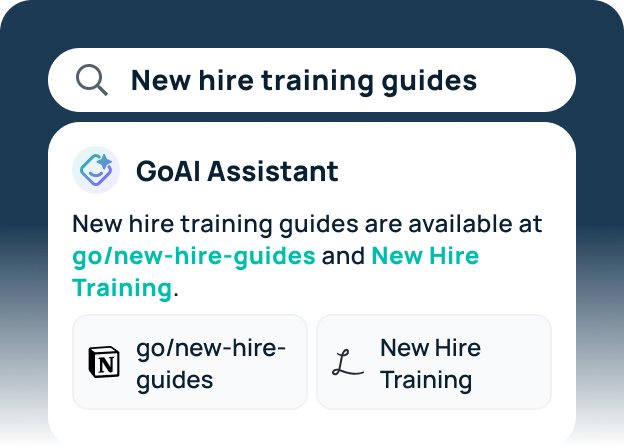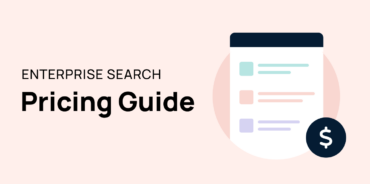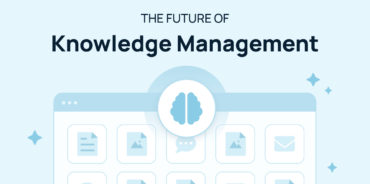Is your company succeeding at knowledge management?
The best way to know is to pay attention to your knowledge management analytics.
With the right insights, you can optimize your processes, streamline access to important resources, and ultimately boost your team’s performance.
This article will explore the key types of knowledge management analytics that companies should monitor, and we’ll introduce some powerful tools that make it easy to track this data.
What are knowledge management analytics?
Knowledge management analytics involves collecting and analyzing data on how information is used within your organization.
By tracking usage patterns, resource engagement, and productivity metrics, you can identify areas where knowledge is underutilized or where employees may struggle to access the information they need.
Why knowledge management analytics matter
By implementing a knowledge management solution with built-in analytics, you can:
- Optimize the use of company resources and content.
- Identify knowledge gaps that hinder productivity.
- Improve employee training by focusing on frequently accessed or underused resources.
- Track the success of your knowledge base and make data-driven improvements.
- Make it easier for employees to find the information they need, saving time and enhancing workflow.
With these goals in mind, let’s dive into the specific types of knowledge analytics companies should track.
Key knowledge management analytics companies should track
- Knowledge contribution rate
- Content accuracy and update frequency
- Resource engagement insights
- Commonly-used and trending resources
- Resource breakdown by app
- Resource growth
- Employee workplace search trends
- Knowledge sharing patterns
- Document collaboration metrics
- Knowledge lifecycle metrics
- SaaS usage analytics
- Top used apps and new app adoption
- Productivity growth and time saved by using KM tools
1. Knowledge contribution rate
Tracking how often employees contribute to your knowledge base is crucial for fostering a culture of knowledge-sharing. This metric highlights which teams are actively sharing insights and which may need encouragement or further training to contribute effectively.
Tool that tracks this:
- Confluence: Confluence’s analytics tools track the rate of document creation, edits, and contributions. You can also track individual user contributions to identify your knowledge champions.
2. Content accuracy and update frequency
Monitor how often content within your knowledge management system is updated. Stale or inaccurate information can lead to inefficiencies and poor decision-making. This metric ensures that employees work with the most current and correct information.
Tool that tracks this:
- Guru: Guru tracks the lifecycle of knowledge cards, showing how often content is updated or flagged as out-of-date. Its verification feature prompts users to update content periodically to maintain accuracy.
3. Resource engagement insights
Tracking how employees interact with your knowledge resources reveals which assets are the most valuable and which may need improvement. By measuring engagement, you can fine-tune content, remove outdated materials, and promote resources that drive productivity.
Tool that tracks this:
- GoSearch: With GoSearch, you can see detailed engagement insights that highlight how often resources are accessed, which tools employees rely on most, and how they interact with various documents and databases.
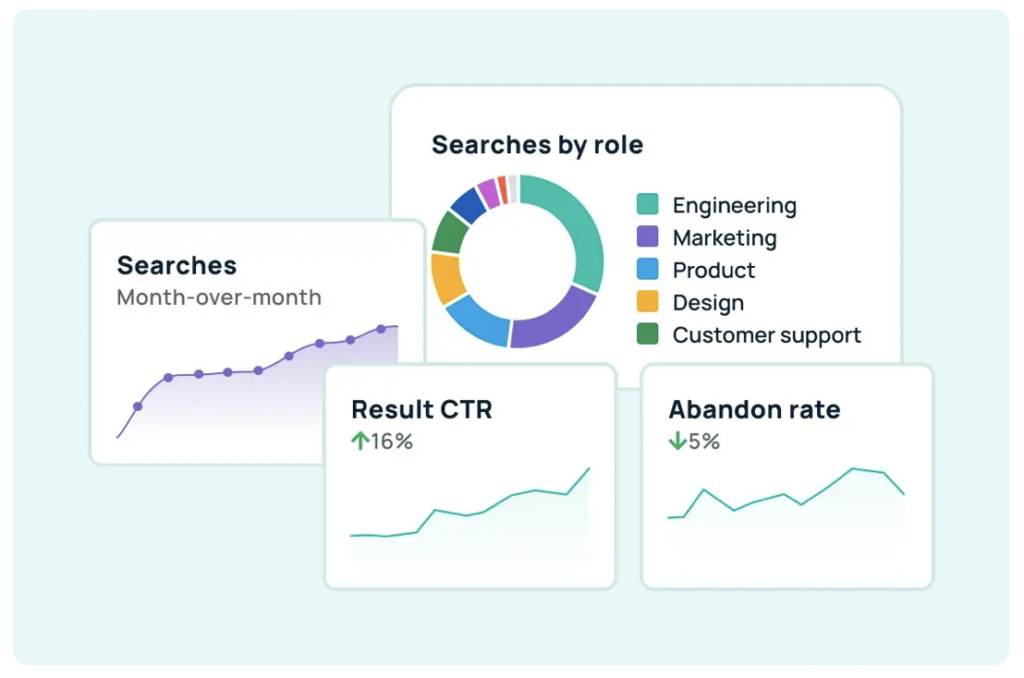
4. Commonly-used and trending resources
It’s essential to understand which resources your team uses most frequently, as well as which are trending up or down in usage. These insights can help you identify top-performing content or tools and encourage their wider adoption across teams.
Tool that tracks this:
- GoLinks: this tool tracks trending resources and commonly-used tools among your team, providing insights into which assets are most relied on and helping leaders ensure everyone has access to the right information at the right time.
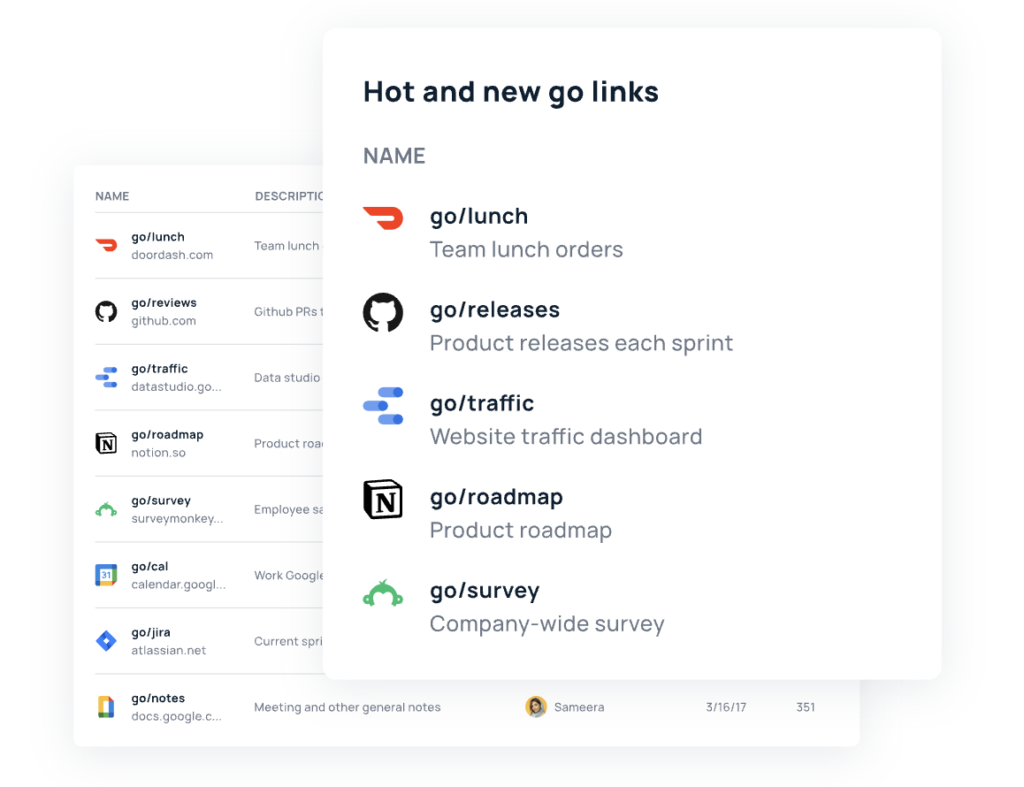
5. Resource breakdown by app
Many businesses use a variety of apps for managing knowledge. Tracking which apps are used most often (and which are underutilized) helps optimize your tech stack and ensures employees use the best tools for the job.
Tool that tracks this:
- GoSearch: GoSearch provides a resource breakdown by app, showing which platforms and applications are most often used to access and manage knowledge. This can guide decisions about app consolidation and streamline processes.

6. Resource growth
Tracking how your knowledge resources grow over time is critical for ensuring that your knowledge base stays up-to-date and meets the evolving needs of your team. This includes tracking new content creation and how frequently existing resources are updated.
Tool that tracks this:
- GoSearch: This tool provides data on resource growth, showing how much content is being added and which resources are frequently updated, ensuring your knowledge base remains relevant and useful.
7. Employee workplace search trends
Understanding what your employees are searching for can help you identify information gaps and prioritize the development of new resources. By analyzing search trends, you can optimize your knowledge base to ensure the most relevant content is easily accessible. Additionally, if certain topics are frequently searched for but not yielding results, it’s a clear sign that new content is needed.
Tool that tracks this:
- GoSearch: This enterprise search tool provides detailed insights into employee search behaviors within your workplace, helping you track which topics are most sought after and how often employees encounter search difficulties.
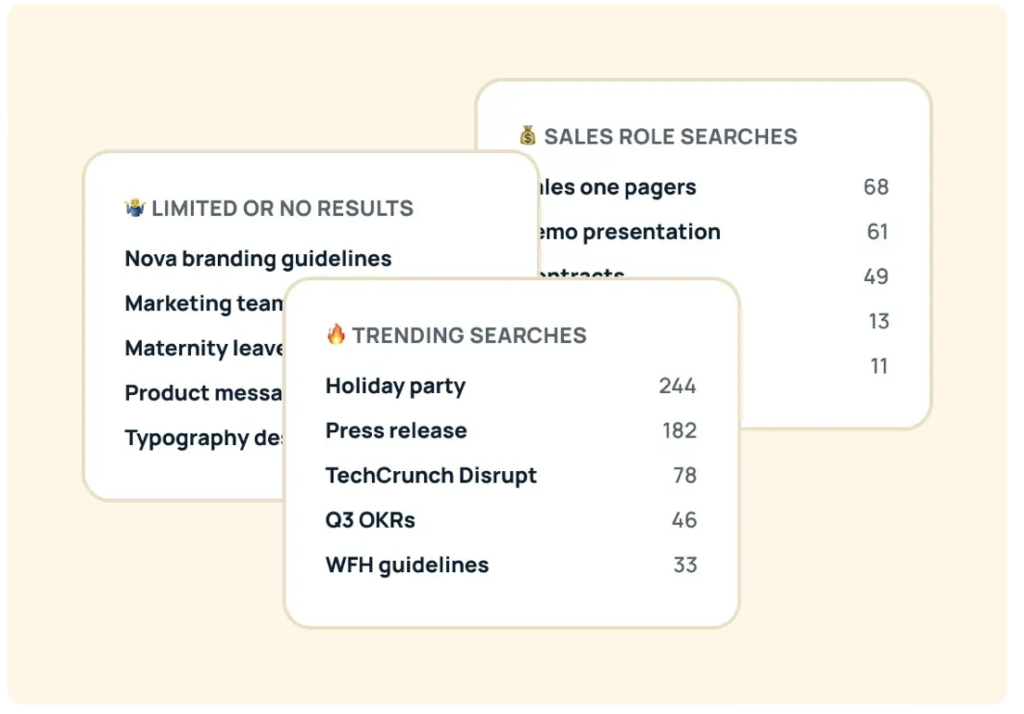
8. Knowledge sharing patterns
Understanding how knowledge flows between teams can help identify silos and foster better cross-functional collaboration. By analyzing knowledge-sharing patterns, leaders can facilitate better communication and ensure valuable insights are accessible across departments.
Tool that tracks this:
- Slack Analytis: Slack’s built-in analytics can provide insights into message-sharing patterns, how often resources are shared, and which teams are most engaged in cross-functional knowledge exchange.
9. Document collaboration metrics
Understanding how employees collaborate on documents can reveal how well teams work together. Metrics like the number of document comments, edits, and simultaneous users provide insights into how effectively employees collaborate on key projects.
Tool that tracks this:
- Google Workspace Analytics: Google Docs offers collaboration metrics, such as the number of comments, version history, and simultaneous editors on a document. These insights help measure teamwork and identify potential bottlenecks in the collaboration process.
10. Knowledge lifecycle metrics
Tracking the full lifecycle of knowledge within your organization—such as when it’s created, how often it’s updated, and when it’s archived—can help you manage information flow more efficiently. This ensures outdated or irrelevant information doesn’t clutter your knowledge base.
Tool that tracks this:
- Notion: Notion’s analytics provide insights into the lifecycle of knowledge assets, tracking when pages are created, last updated, and when they become inactive. This helps teams maintain a clean and relevant knowledge system.
11. SaaS usage analytics
As businesses adopt more SaaS tools, it’s important to track how these applications are used. This includes understanding which tools are popular, how often they are accessed, and which are no longer needed. Optimizing your SaaS usage can lead to cost savings and more efficient business processes.
Tool that tracks this:
- GoLinks: GoLinks offers detailed SaaS usage analytics, helping you track the adoption and utility of various SaaS tools across your organization.
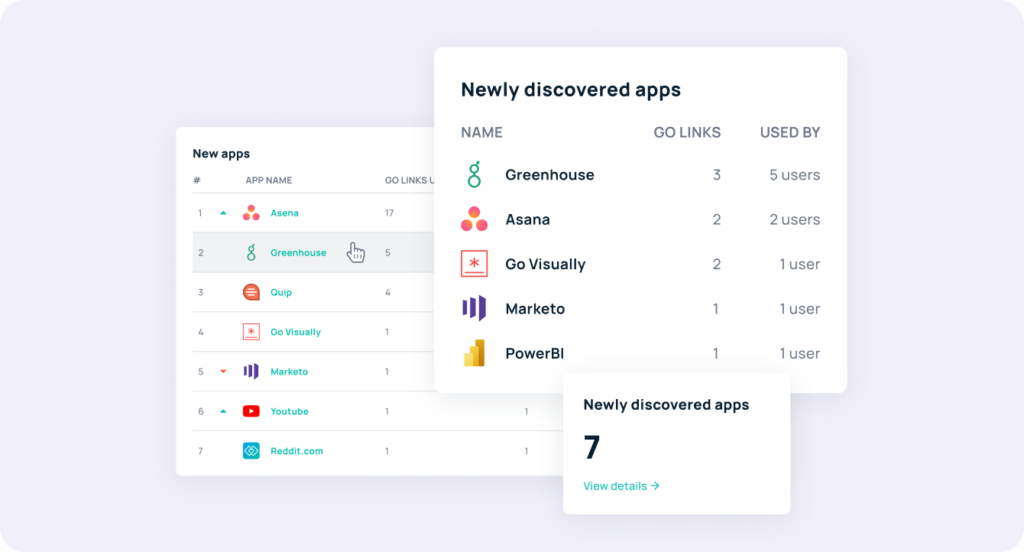
12. Top used apps
Knowing which apps are most popular among employees can help you ensure that your team has access to the tools they need to perform their best.
Tool that tracks this:
- GoLinks: GoLinks tracks top used apps and provides insights into how quickly new apps are being adopted and integrated into your team’s workflow.
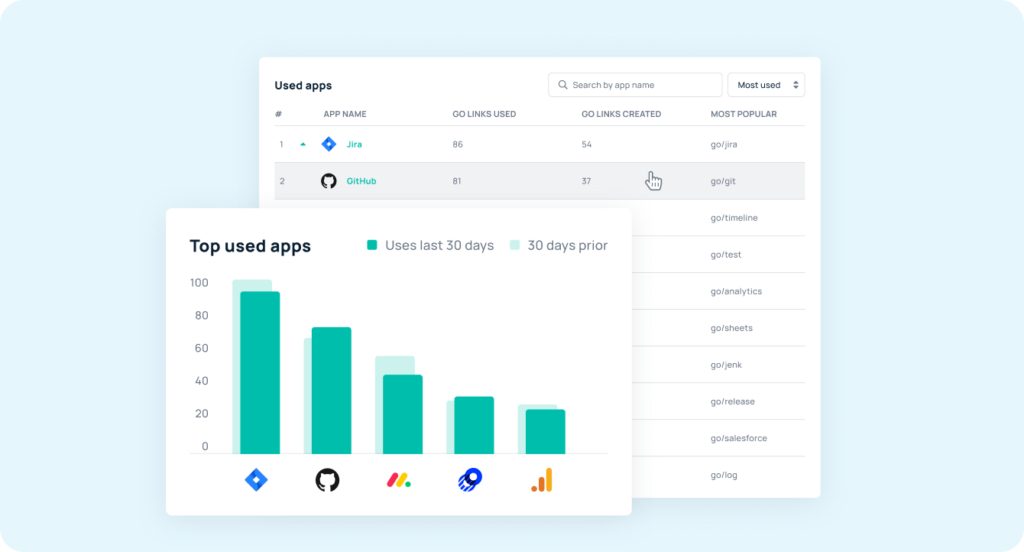
13. Productivity growth and time saved by using KM tools
A key indicator of effective knowledge management is the time saved by employees when they can quickly find and access the information they need. By tracking productivity growth and time saved through your KM tools, you can justify the ROI of your knowledge management solution.
Tool that tracks this:
- GoLinks: GoLinks tracks productivity growth and calculates the time saved by using the knowledge management tool, giving you a clear picture of how effective your system is at streamlining business processes.
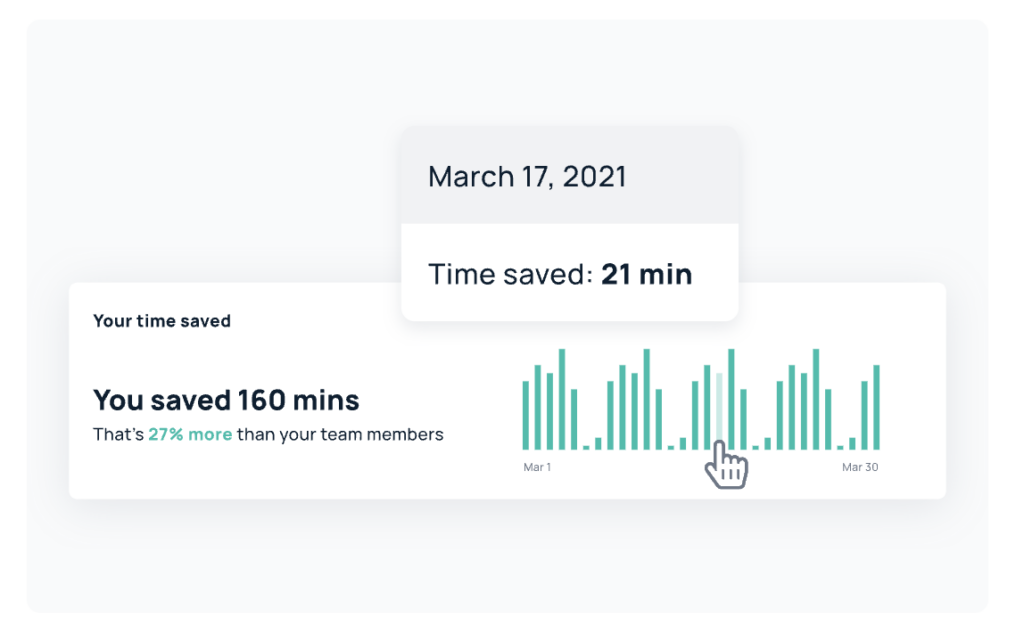
Start tracking your knowledge management analytics
Incorporating knowledge management analytics into your business processes can significantly improve efficiency, resource utilization, and employee productivity.
By leveraging tools like GoSearch, GoLinks, and other popular platforms, business leaders can gain deeper insights into how knowledge is accessed, shared, and used within their organization. These insights allow for data-driven decisions that drive long-term success.
Schedule a GoSeach demo to see this AI-powered enterprise search tool in action.
Search across all your apps for instant AI answers with GoSearch
Schedule a demo