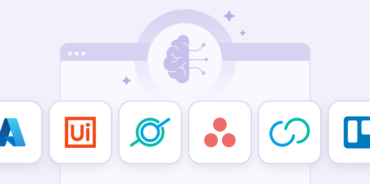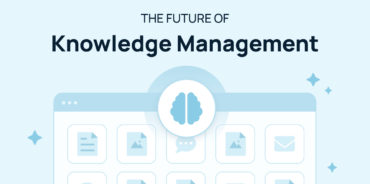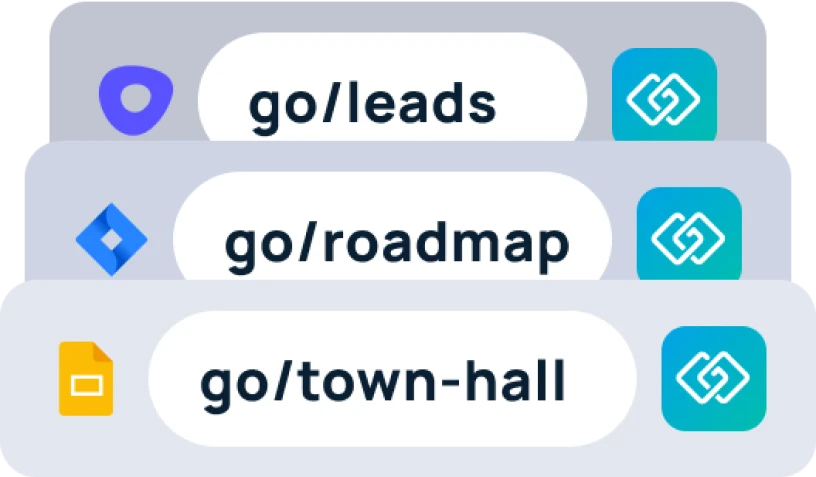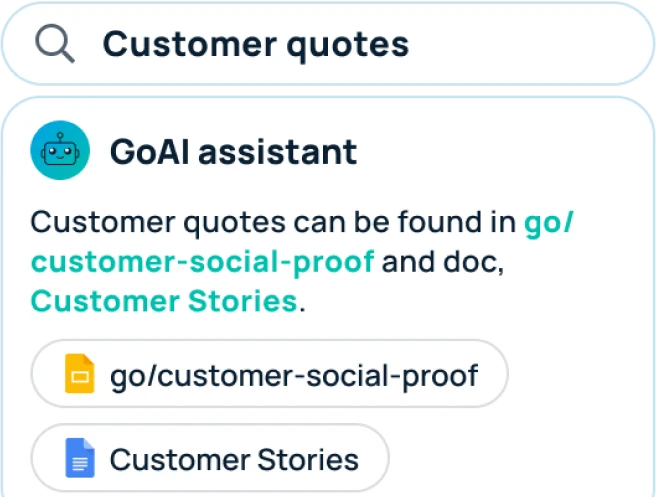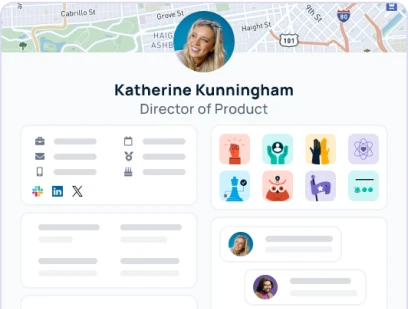Intranets have been around since the 90s as a way to centralize and organize internal information.
Yet today, only 13% of employees reported participating in their intranet daily, and 57% of employees see no purpose in their company intranet.
And one of the common reasons for this is poor search capabilities. Intranets are meant to centralize information, but they don’t always make information as accessible as it should be. As a result, employees often spend more time searching for information than actually using it.
If you’re facing a similar situation, then it’s time to focus on your intranet search. By optimizing search capabilities with tools like enterprise search and GenAI, your team will be able to work much faster — and with fewer headaches.
Why intranet search matters
Your company intranet is more than just a repository of documents and links; it’s a vital tool for knowledge management. When the search function is underutilized or poorly optimized, employees waste time sifting through irrelevant search results.
Efficient intranet search is crucial for keeping your internal company operations running smoothly. It enables employees to search for information quickly, reducing wasted time and enhancing overall productivity.
The power of enterprise search
While intranet search is essential, it’s just one part of a larger picture. Enterprise search software extends these capabilities across your entire tech stack, whether or not your data is centralized within an intranet.
Enterprise search tools can pull data from various sources, including emails, cloud storage, CRM systems, and more, delivering comprehensive search results that go beyond what’s stored on your intranet alone.
Search within your entire tech stack
One of the standout features of enterprise search is its ability to integrate with existing systems. For example, enterprise search tools like GoSearch can drastically improve knowledge management by offering AI-driven search across multiple data sources.
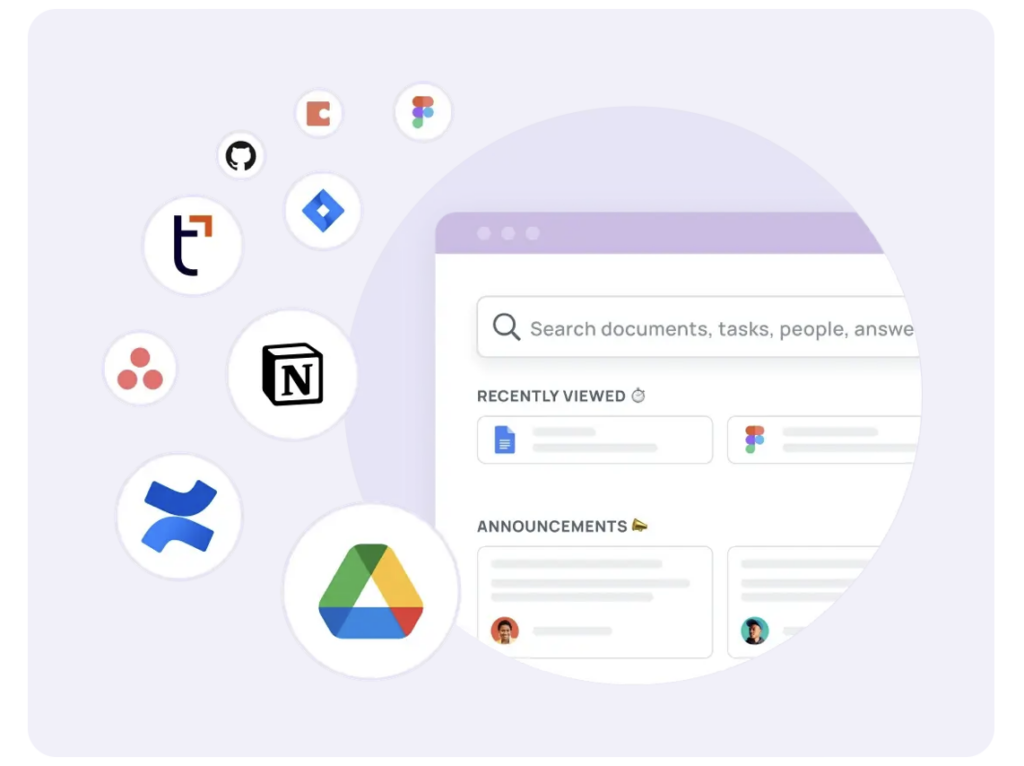
Search with personal data connectors
GoSearch not only connects to workplace apps like Slack, Microsoft Teams, and Google Workspace, but also securely connects to personal data that employees can enable and access at the individual level. This means employees can search for personal Slack messages, emails, and other individualized content, ensuring they have complete access to the information they need.
Search with robust filters
GoSearch also offers powerful filtering options, allowing users to search specifically by:
- Files
- Tasks
- People
- Answers
- go links
- Chats
- Custom GPTs
- Relevancy
- Owner
- Date
This flexibility means that whether you’re looking for a document, trying to find a past conversation, or searching for a specific piece of data, GoSearch provides the ultimate access to any workplace knowledge.
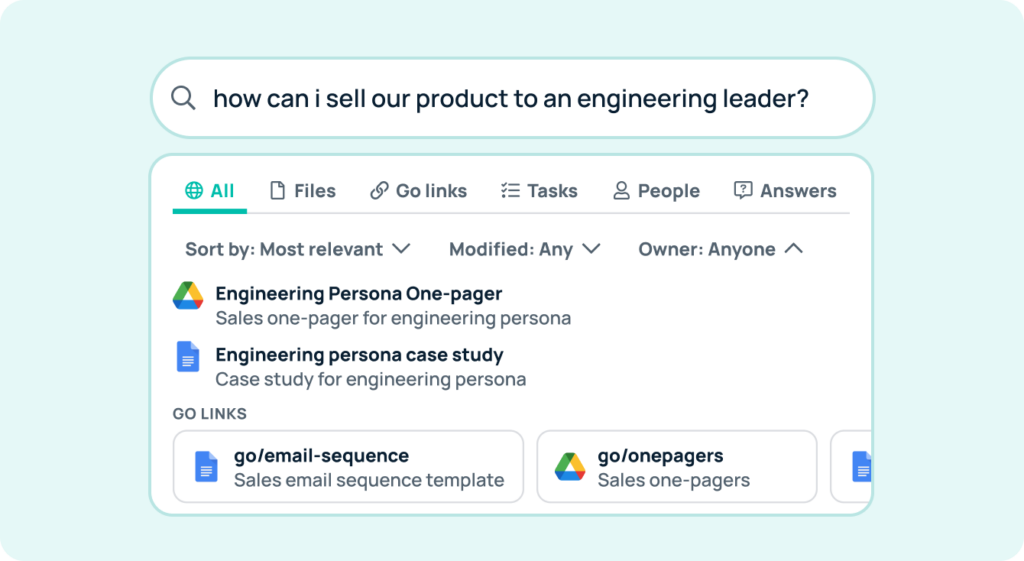
Search with multimodal AI
Advanced enterprise search tools like GoSearch also offer multimodal search capabilities, allowing you to search using URLs and images. This feature is particularly useful for quickly locating visual content or specific web pages, adding another layer of efficiency to your search process.
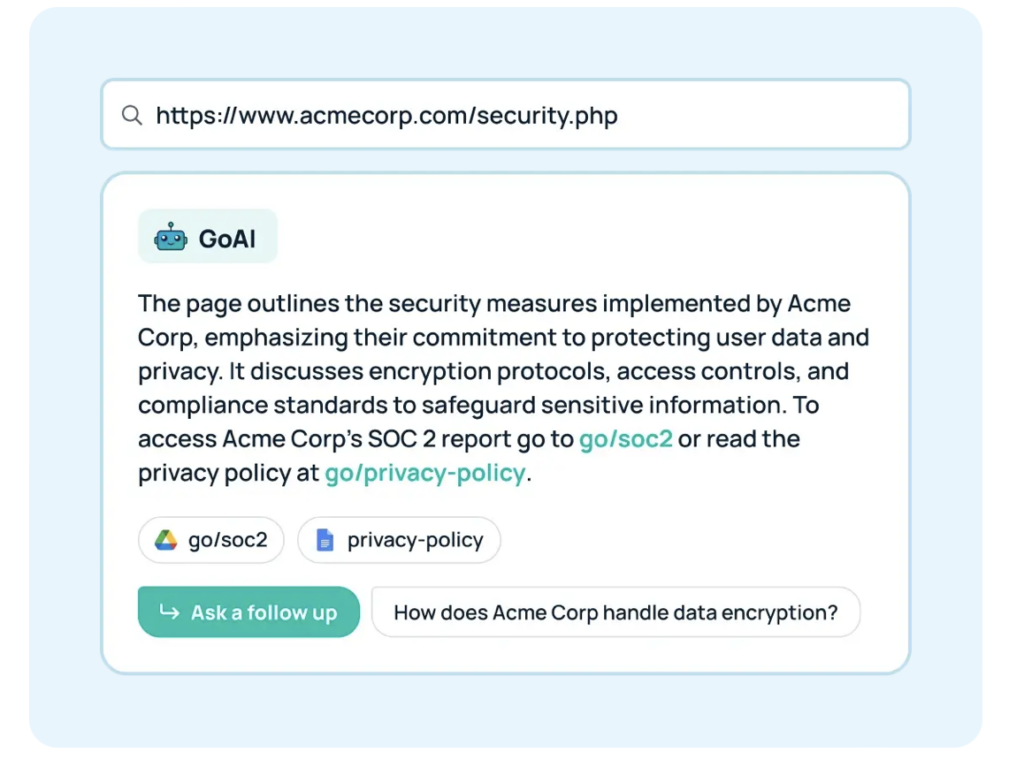
How AI enhances intranet search capabilities
AI-driven search engines are changing the game for company intranets. Traditional search engines often rely on simple keyword matching, but AI-powered tools and assistants can understand search queries in context, offering more accurate and relevant search results.
For instance, if an employee searches for a “benefits policy,” an AI-driven search engine can prioritize documents that contain this specific search term in the context of employee benefits, rather than just listing every document with the word “benefits.”
Moreover, AI can learn from search patterns, continually refining its algorithms to deliver better results over time. This not only improves the efficiency of the search engine but also enhances employee engagement, as they can find the information they need with minimal effort.
How to revamp your intranet search engine
So, how do you revamp your intranet to leverage these advanced search capabilities? Here are some steps to get started:
- Assess current search capabilities: Begin by evaluating the current performance of your intranet search engine. Track how long employees spend searching for information and how often they complain about not finding what they need. This will give you a baseline to measure improvement.
- Implement AI-driven search tools: Consider integrating AI-driven search tools like GoSearch into your intranet. These tools can provide more accurate search results by understanding the context of search queries and pulling data from multiple sources.
- Enable federated search: Federated search allows users to search across multiple data sources from a single interface. This is particularly useful if your company information is stored in various systems. By implementing federated search tools like GoSearch, you can make your entire tech stack searchable, improving access to information across the board.
- Optimize for user experience: Make sure the search function is user-friendly. This includes having a simple search bar, clear filters, and the ability to refine search results. A user-friendly search engine encourages more frequent use, leading to better knowledge management.
- Continuously monitor and improve: Once you’ve implemented these changes, monitor the performance of your new search engine. Use analytics to track search queries and results, and gather feedback from employees to make ongoing improvements.
The ultimate solution for your intranet search needs
Ready to take your intranet search capabilities to the next level? With GoSearch, you can revolutionize how your organization manages knowledge. GoSearch offers AI-driven, federated search that seamlessly integrates with your entire tech stack, ensuring your employees can find the information they need—no matter where it’s stored.
Discover how GoSearch can transform your intranet into a powerful knowledge hub. Schedule a demo to learn more.
Search across all your apps for instant AI answers with GoSearch
Schedule a demo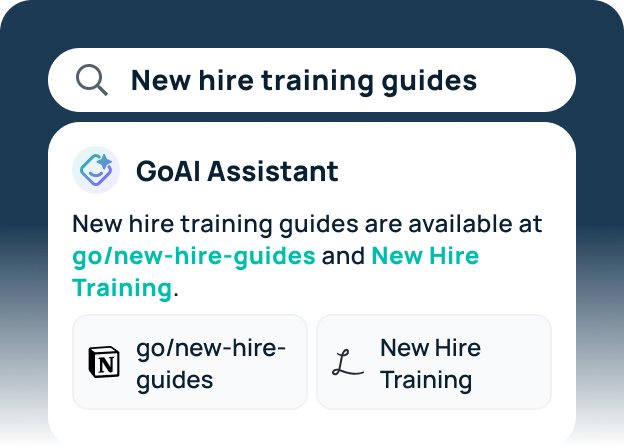
FAQs
What is the difference between intranet search and enterprise search?
Intranet search is limited to the content within your company’s intranet, while enterprise search extends across all data sources within your organization, including cloud storage, CRM systems, and email.
How does AI improve search results?
AI-driven search engines use algorithms that understand the context of search queries, delivering more relevant and accurate search results based on the user’s intent.
What is federated search?
Federated search allows users to search across multiple data sources from a single interface, providing comprehensive search results regardless of where the data is stored.
How can I measure the effectiveness of my intranet search engine?
Track metrics like the time employees spend searching for information, the relevance of search results, and user satisfaction through feedback and surveys.