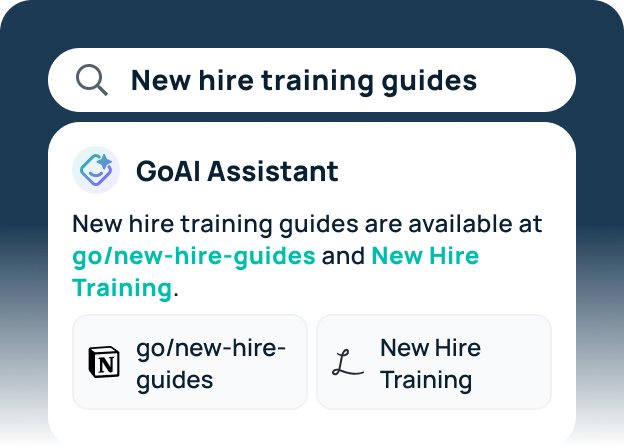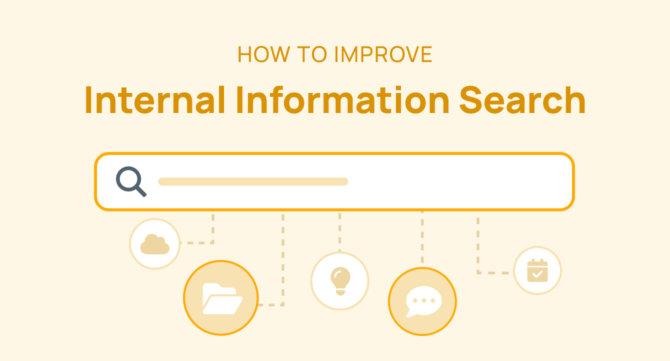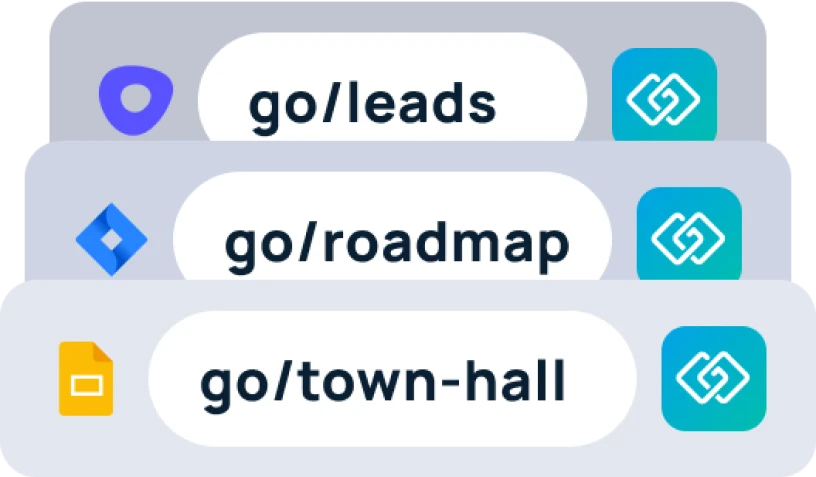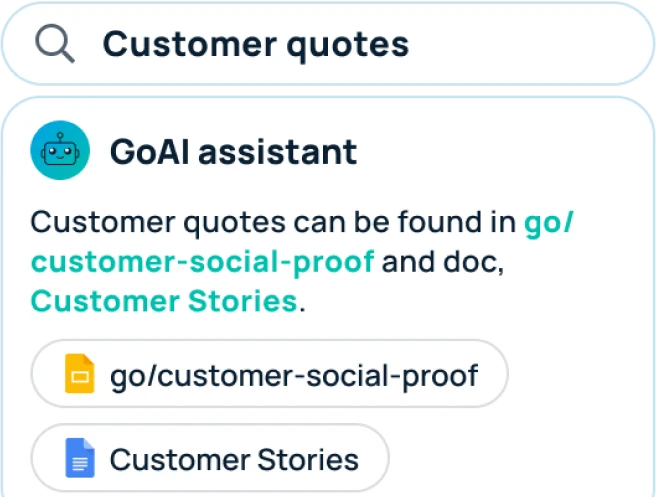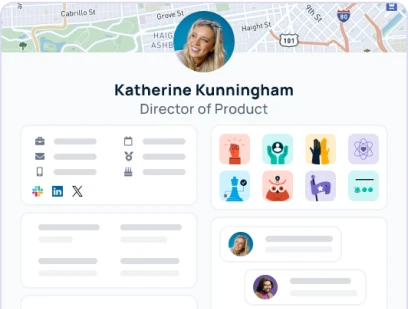Internal information search definition
Internal information search is the process of seeking and retrieving information within a single website, platform, or internal system. This could include brand websites, company databases, intranets, document repositories, or shared drives.
Consumer buying example: A potential customer may visit your website and use the internal search bar to identify products or services they want and evaluate alternatives. This type of search can help the consumer decision-making process.
Employee work app example: An employee may visit your company’s Google Drive to search for a specific Google Doc. This type of search helps employees surface the information they need to get their work done.
Internal vs. external information search
Internal search is a search query across one single platform. For example, an employee looking for the latest sales report in the company’s document management system, or a user searching for a product manual on your brand’s website.
External search is a search query across multiple external websites. For example, a marketing manager searching for the latest industry trends on Google, Bing, or Yahoo.
In the workplace, internal searches are essential for quick access to company-specific information. External searches are used to gather broader industry insights and external data.
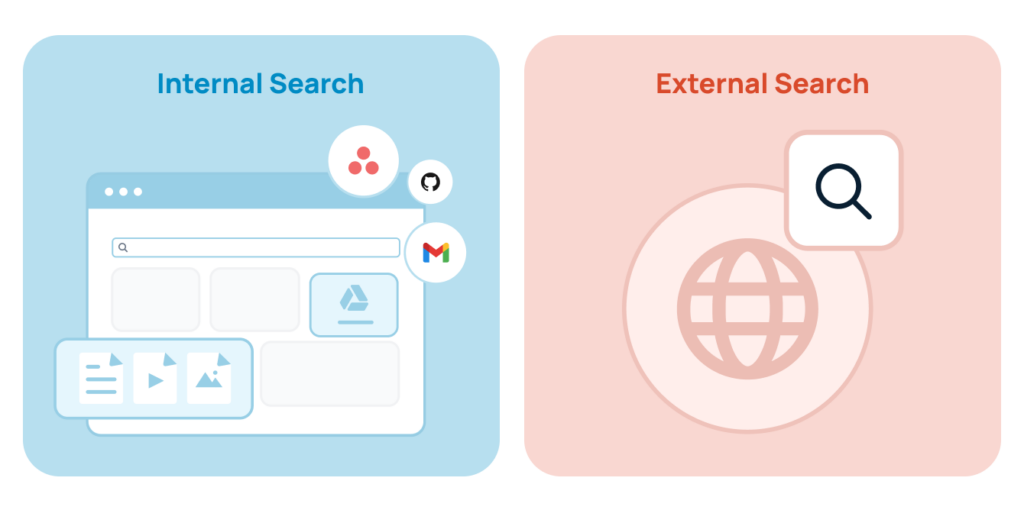
Why you should enable better internal information search in your org
So you understand internal information search, but why is it important?
The average tech company uses 291 different tools. That means if employees want to find workplace information, they have to:
#1 Identify which app contains the info they need. (With over 100 apps, this alone is time-consuming)
#2 Search through the selected app for the specific resource they need.
#3 Look through the resource for specific information.
This process is how internal information search has been performed for many years — but it’s definitely not the most efficient.
Enabling easier internal information search within your workplace can drastically reduce time spent on searching, improve decision-making, and boost overall efficiency.
How to enable better internal information search within your org
Enterprise search software enhances internal information search by providing a centralized search interface for your employees. Instead of navigating multiple work apps separately, employees can use a single search bar to access all of your company’s tech stack.
Essentially, an enterprise search engine transforms internal search into an external search experience like Google.
With the help of AI, enterprise search can also provide quick summaries and answers so employees don’t even have to click into a resource.
These tools securely connect to workplace apps like Slack, Jira, Notion, Asana, Google Drive, Salesforce, Hubspot, and more.
Examples:
- An HR manager can use an enterprise search tool to quickly find employee records, training materials, and HR policies without having to open multiple applications.
- A sales representative can use a single search interface to retrieve customer information, past interactions, and sales presentations from various sources.
Enterprise search tools: GoSearch
GoSearch is an AI-powered enterprise search tool designed to streamline internal information search. Here’s how it stands out:
- Comprehensive data connectors: It crawls and indexes all internal data sources, ensuring no information is left out. It can also securely connect to your personal data like emails, making sure only you can see the results.
- Advanced search capabilities: AI algorithms enhance search accuracy and relevance, delivering precise results. For instance, if an employee searches for “quarterly sales report,” GoSearch can prioritize the most recent and relevant documents.
- User-friendly interface: The intuitive design ensures that employees can easily find the information they need. The search bar functions similarly to Google’s, making it familiar and easy to use.
- Generative AI: GoSearch leverages advanced AI technology to offer multimodal AI capabilities, AI-generated summaries, and an interactive chat experience. This means employees can engage with search results through text, images, and other formats, get concise summaries of documents, and interact with the search tool through conversational queries.
- Security and compliance: GoSearch maintains strict security protocols to protect sensitive information and ensure compliance with data regulations. For example, access controls can be set to ensure that only authorized personnel can view certain documents.
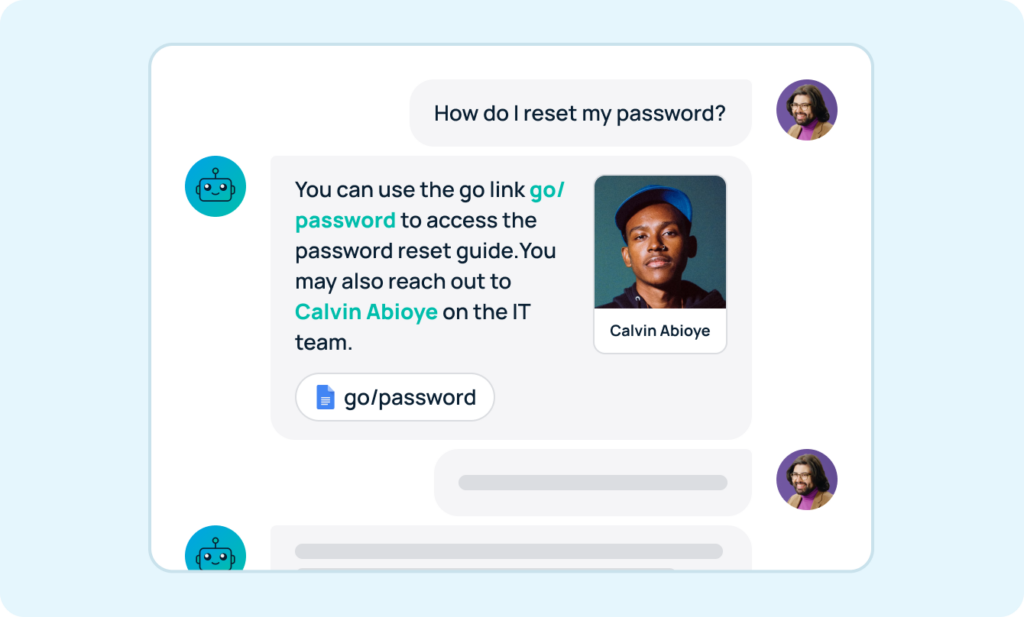
Getting started with enterprise search
Implementing a robust enterprise search system like GoSearch can significantly improve your organization’s efficiency and productivity. By centralizing information retrieval and making data easily accessible, you can empower your employees to work smarter and make better decisions.
Learn more about GoSearch and schedule a demo.
Search across all your apps for instant AI answers with GoSearch
Schedule a demo